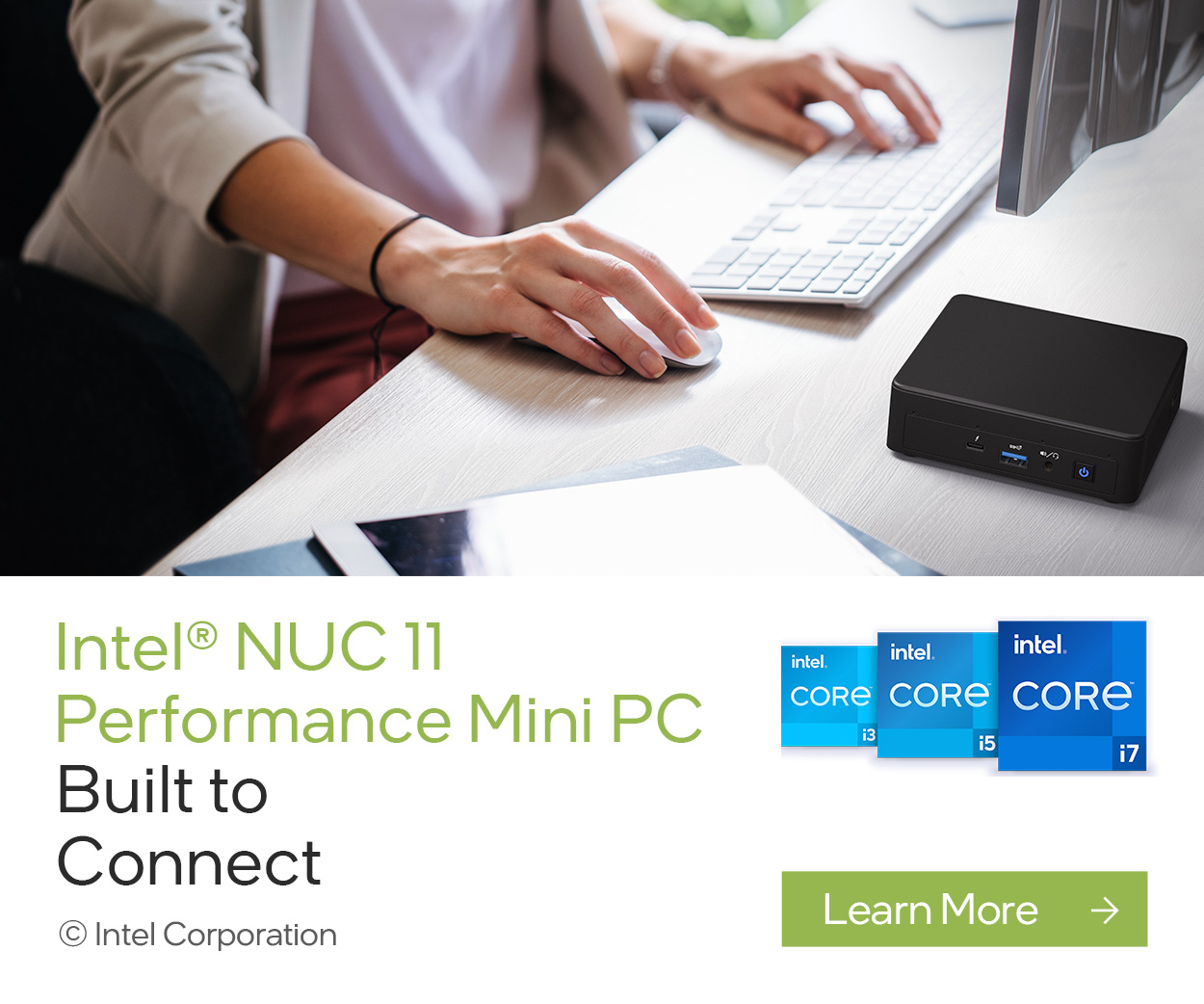Touch Screens Are a Quicker, More Intuitive Way to Interact with Your Computer
Using a touch screen to interact with your PC is faster, easier, and maybe even more fun than using a mouse or trackpad. And while we love using keyboard shortcuts to work faster on our computers, you have to learn and remember them. Tapping and swiping on a touch screen, on the other hand, is more intuitive, since you're interacting directly and immediately with the elements on the screen.

- PROXIMITY
- ACCURACY
- SPEED
- SPACE
- SIMPLICITY
- FLEXIBILITY
Benefits
REPLACING MOUSE & KEYBOARD
The process of using a touch screen monitor allows process for the absence of the traditional computer mouse and keyboard.
DURABILITY
Touch screens have the potential to have a longer product life than standard monitors and computer systems.
EASY USER INTERFACE
Overall ease of use. Since the act of touching is instinctive, touch-screen devices are relatively simple to operate.
REALITY BASED INTERACTION
Creates a simpler and more intuitive interaction by having a more direct and natural interaction with electronic devices.
SPEED
Icons can be used with touch screens greatly increases the speed at which the user can manipulate the applications.
EASY MAINTENANCE
Touch screen devices have smooth, flat screens, which makes cleaning a much easier task.
SPACE & MOBILITY
Can be used with greater ease in areas where a user does not have a lot of room to place a computer system.
IMPROVES ACCESSIBILITY
Impaired individuals can use touch-screen technology, especially those who find using a mouse or keyboard difficult.
SAVES TIME
Businesses use touch-screen technology to accelerate their speed of service, allowing customers to serve themselves.